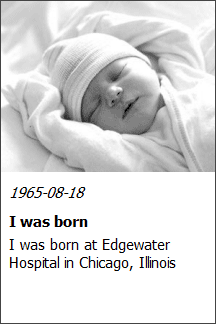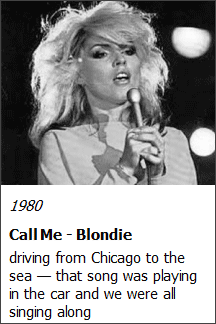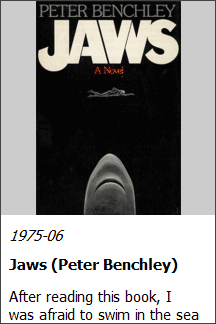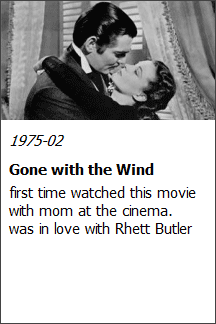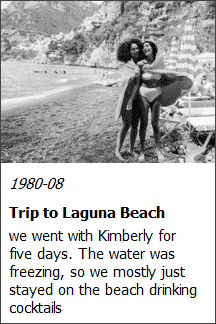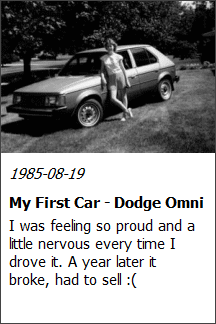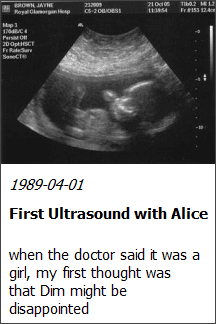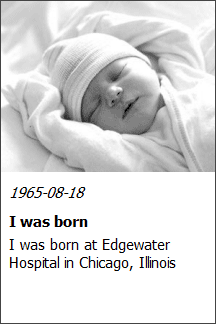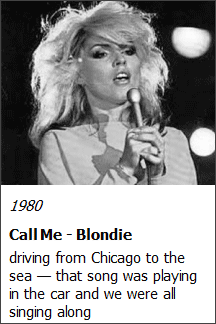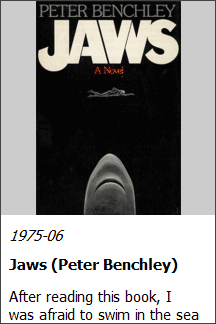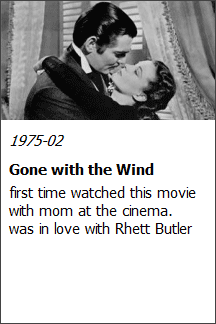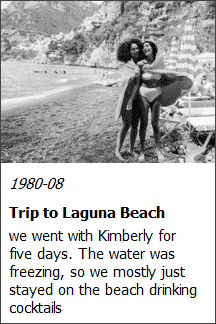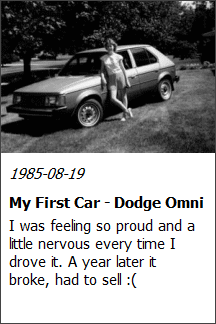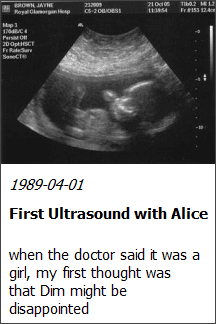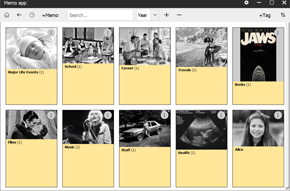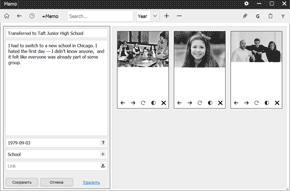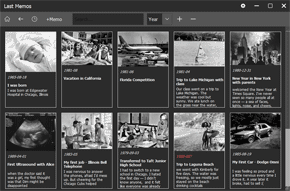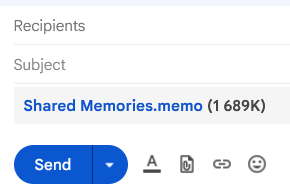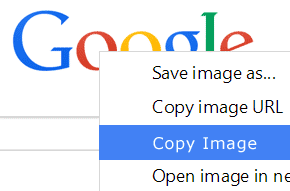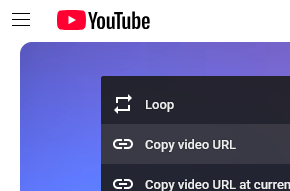FAQ
What are the system requirements?
Memo app works on Windows 7/8/10/11.
Is Memo app safe?
Yes, Memo app is installed on your computer and doesn't connect to the Internet. So all your records and images will not leak (like in cloud services). You can increase the level of security by setting password and re-locating your data to more secret folder (this requires Pro version).
Where is my data stored?
Your data is stored in the folder:
C / Users / [USER] / AppData / Roaming / Memo /
You can re-locate it in the Pro version
How to add a picture from Google Images?
1. Click G icon in the Memo card - this opens Google Images search by Memo title
2. Click on the picture you like - it will appear enlarged in the right side
3. Make a right click on the picture and select Copy Image
4. In the Memo card click Paste icon
How to add a video from Youtube?
1. Click Y icon in the Memo card - this opens Youtube search by Memo title
2. Make a right click on a video and select Copy Video URL
3. In the Memo paste the URL to the Link field (Ctrl+V)
4. Click on the icon in the Link field and in a second video image and title will appear
5. Later you can click the Link icon on a memo to open this Youtube video in your browser
How to share your memories with another user?
Here is a
short instruction with screenshots.