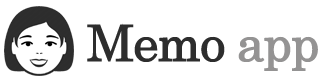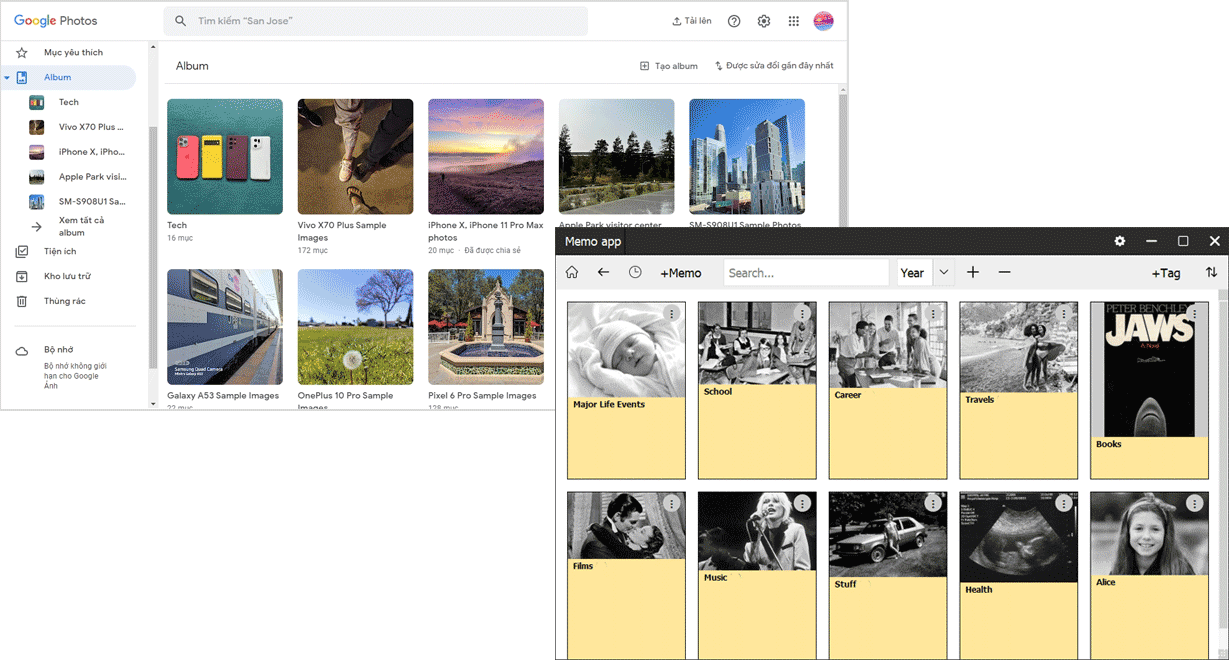
Let's look at Google Photos, the most popular photo management app and compare it to the Memo app. After all, you only understand things by comparison, right?
Remember how we used to take photos before? Camera film had 16 or 36 frames, and we saved every shot, wanting to capture something truly meaningful. But with the advent of digital cameras and smartphones, we take about 36 photos of the same thing, hoping that at least one will turn out really well. As a result, we accumulate a huge number of photos that we're too embarrassed to delete (or don't have the time). That's why Google Photos and other photo management apps and services were created.

The main reason why Google Photos exists - is to force you to pay for cloud storage (beyond the free 15 GB). And Google hasn't shut down Google Photos like many of its other consumer services because it works. People sync their numerous photos from their Android phones to the cloud. That's why Google doesn't want you to organize your photos (or the memories in your brain) - it wants to do it for you on the fly, using AI.
The service's main slogan, which you can read on the website, is: "Your photos are automatically organized, so you can spend more time enjoying your memories and less time arranging them." For example, the service can automatically group similar photos (those 36 photos of the same thing) and display them as a stack. It can also automatically recognize what's in a photo and, for example, when you search for "Mountains" - display all photos featuring mountains. It can recognize faces in photos and even automatically create albums based on specific events and name them automatically.
But Google doesn't realize that Arranging is the most interesting part. And the Memo app is optimized specifically for manually organizing your photos = your life story. By organizing your story, you're organizing not only your photos, but also your mind. Your mess of photos remains as is - you just choose the best ones and add them to the Memo app. The result is an additional, separate set of photos, but the most valuable ones. It's like extracting knowledge from information noise. Plus, you're creating a backup - the main photos that will survive if you lose the rest.
In the Memo app, photos make up only 50% of the content (or even less). Equally valuable are the text descriptions that users add to memos (memories). All photo management apps hide descriptions, but in the Memo app, descriptions are always displayed front and center. Furthermore, in addition to their own photos, users add many images from the internet to their stories (movie scenes, music videos, pictures of things - after all, you don't always have a photo of the stuff you threw away long ago).
In Google Photos, it's convenient to create albums for just one event or trip - not for a long period. For example, you can't create an album like "School Years". There is only have one oversaturated timeline view. In the Memo app, one event/trip is a one memo, usually with one or several photos. Albums and tags are designed specifically for long-term periods (My School, My Career, My Health, My Travels, etc.). You can also view your history inside a certain year, but still in a structured way - for example, what trips I took in 1991, what movies I watched then, what songs I listened to.
Yes, of course, Google Photos has a photo editor that's truly amazing. It can remove unwanted objects from photos using AI, improve photo quality, make you look thinner and even transform photos into short videos. The Memo app can't do this (it can only convert color photos to black and white for authenticity). Google Photos has a geo-visualization feature that displays your photos on a map (if they're geo-tagged). The Memo app doesn't do this, but you can create tags for different locations and add photos manually, training your memory. Google Photos is also available as a mobile app, while the Memo app is only available on a computer. However, we believe that organizing (and even viewing) your memories on a small mobile screen isn't as interesting as viewing them as a mosaic on a larger screen. Furthermore, with the Memo app, you can be sure that your photos won't be seen by others if Google or your account is hacked.
Basically, if you want to train Google's AI with your photos, use Google Photos. If you want to train your brain and have fun in the process, use the Memo app.
Posted: September 21, 2025