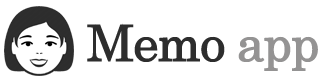1. Open Tag and click Share

You can share memos from existing tag or create a new tag specially for sharing
2. Select what to export

In the Export you can exclude some memos, texts, links and big images
3. Save .memo file

Click Export button to save .memo file that contains all photos and data
4. Send it to your firend

Send the .memo file to your friend by email, IM, cloud storage or via USB drive
5. Friend installs Memo app

If your friend doesn't have Memo app yet, they can install the Free version.
6. Imports your file to Tag

Friend creates a tag for the shared memories and imports what he wants.